Energy prices are rising, and it is becoming increasingly important to be able to control the carbon footprint. Now it is a matter of keeping an eye on the relevant data and taking action.
Help is at hand from the new function available exclusively in ConnectedCooking: the dashboard for digital energy usage display. This gives users an overview of the energy requirements of the iCombi Pro and its predecessor model the SelfCookingCenter and enables them to identify potential savings.

Always keep an eye on your calculated energy usage for the current month by cooking process, by combi-steamer or by restaurant. Transparent, clear and customisable with the new dashboard in ConnectedCooking.
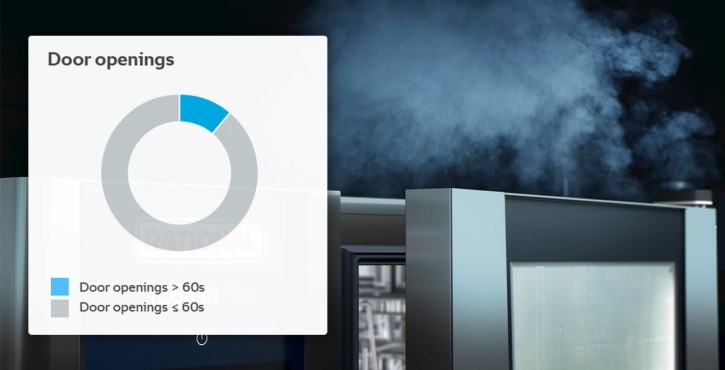
Analyse how long the loading process takes and whether opening of the door unnecessarly causes energy loss in the cooking cabinet. See what energy usage could be saved by efficient loading.

See how quickly the iCombi Pro or SelfCookingCenter was loaded after the end of the preheating time and what energy consumption you could save by waiting a shorter time.

Identify energy load peaks in your food production and adjust your production accordingly to reduce usage peaks and lower electricity costs.
Use ConnectedCooking easily on your mobile end device. Download the free ConnectedCooking app for iOS or Android from the App Store or Google Play and access your RATIONAL cooking remotely.

Tips and tricks for saving energy with RATIONAL.
Would you like to find out more about how you can save energy with the iCombi Pro or the iVario in the kitchen? Then we have something else for you.